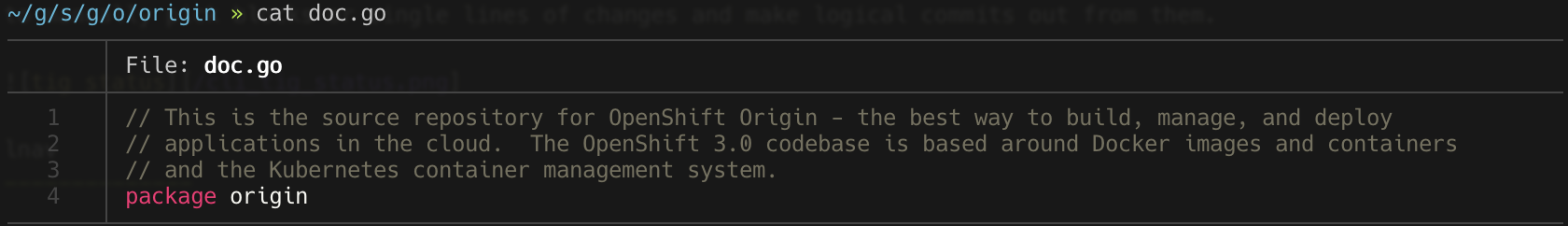Over years doing my daily Go programming job, I collected few CLI tools that I use everyday to improve my terminal experience. Here is the list of those I use the most:
tig
brew install tig
Everyone dealing with git know browsing the Git repository history using git log command.
While this always get optimal results, in some cases I would like to search in the logs or
use different log format. While this is possible via endless combination of git log arguments,
the tig command provide really nice ncurses interface to accomplish this job.
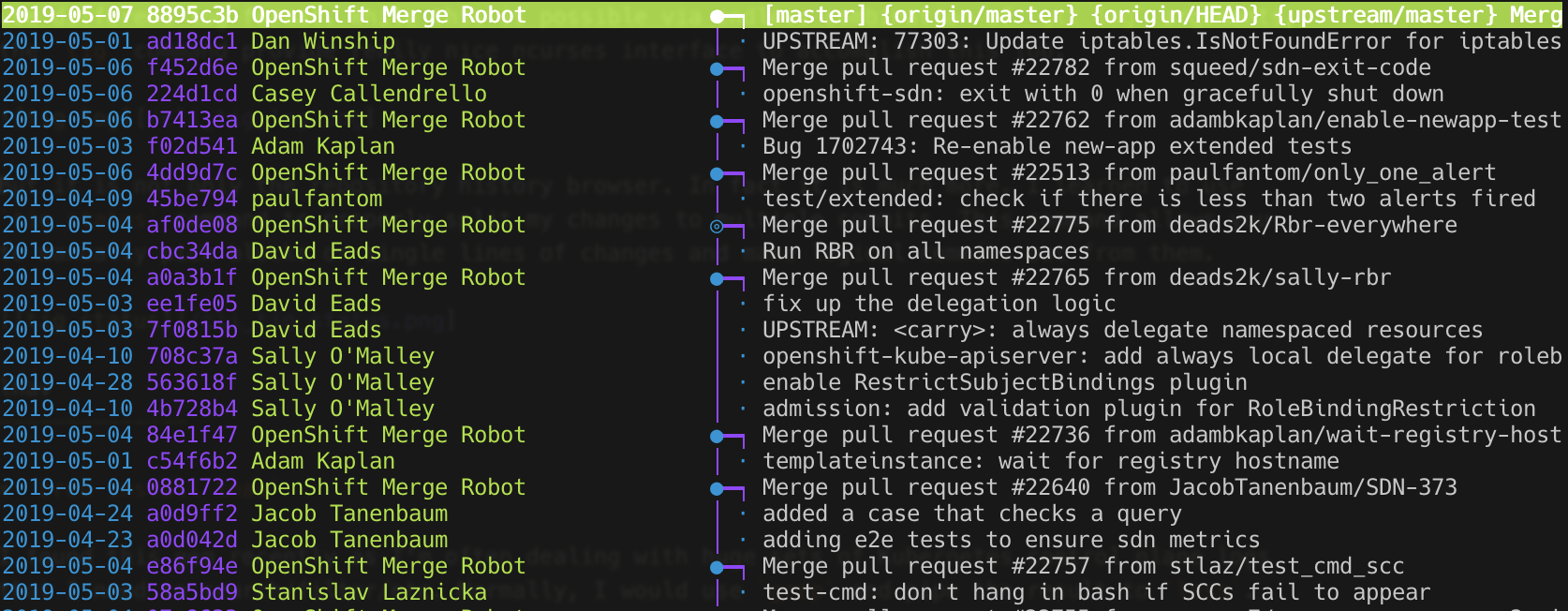
But it is not only the repository history browser. In fact it is much more. I learned to use
tig status command to properly split my changes to multiple commits. This command allows you
to manually pick blocks or single lines of changes and make logical commits out from them.
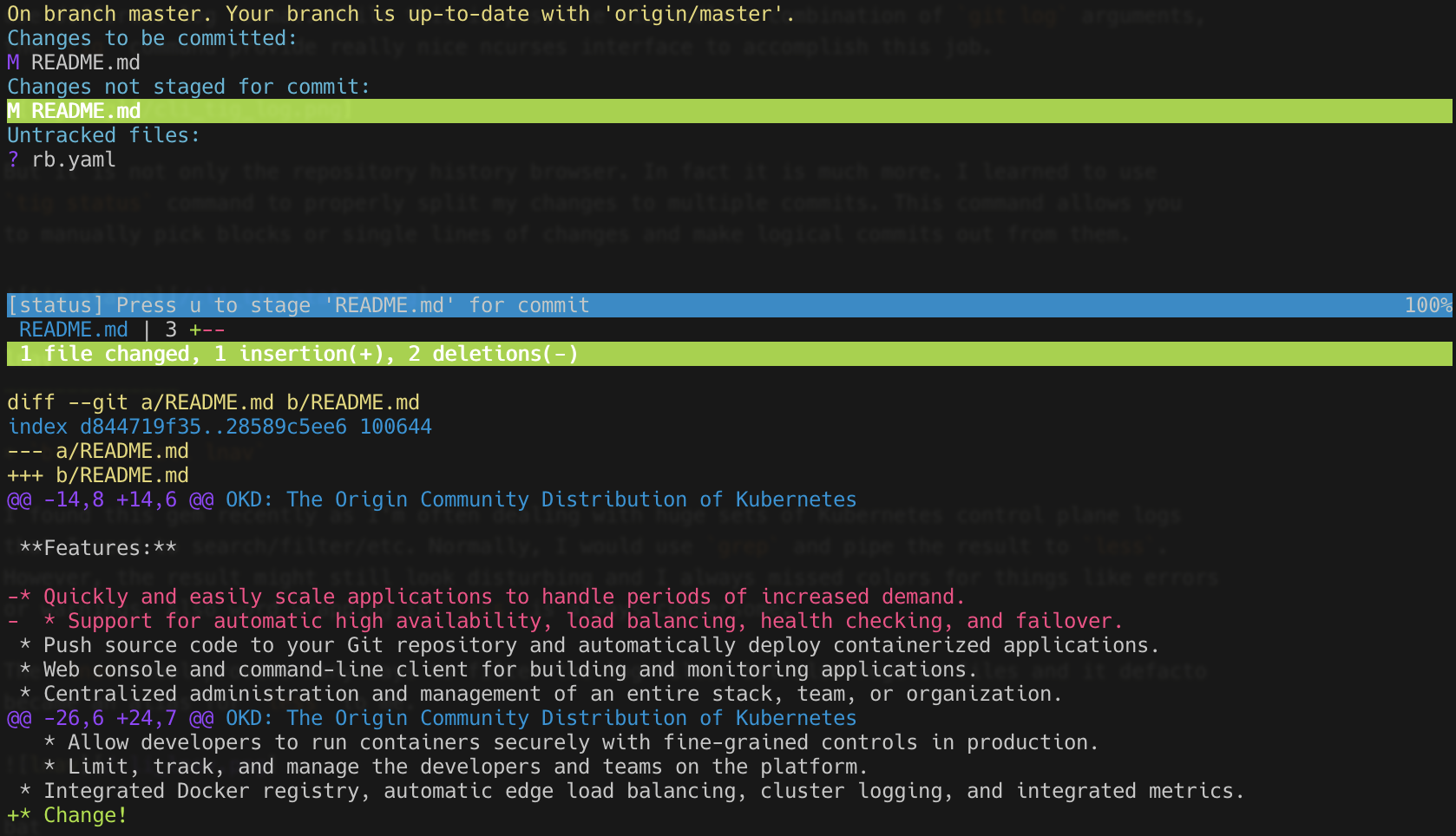
lnav
brew install lnav
I found this gem recently as I’m often dealing with huge sets of Kubernetes control plane logs
that I need to search/filter/etc. Normally, I would use grep and pipe the result to less.
However, the result might still look disturbing and I always missed colors for things like errors
or warnings. Also word wrapping in less is always cumbersome.
The lnav tool provide many ways to filter the log files, but also regular files and it defacto
became an alias for less to me.
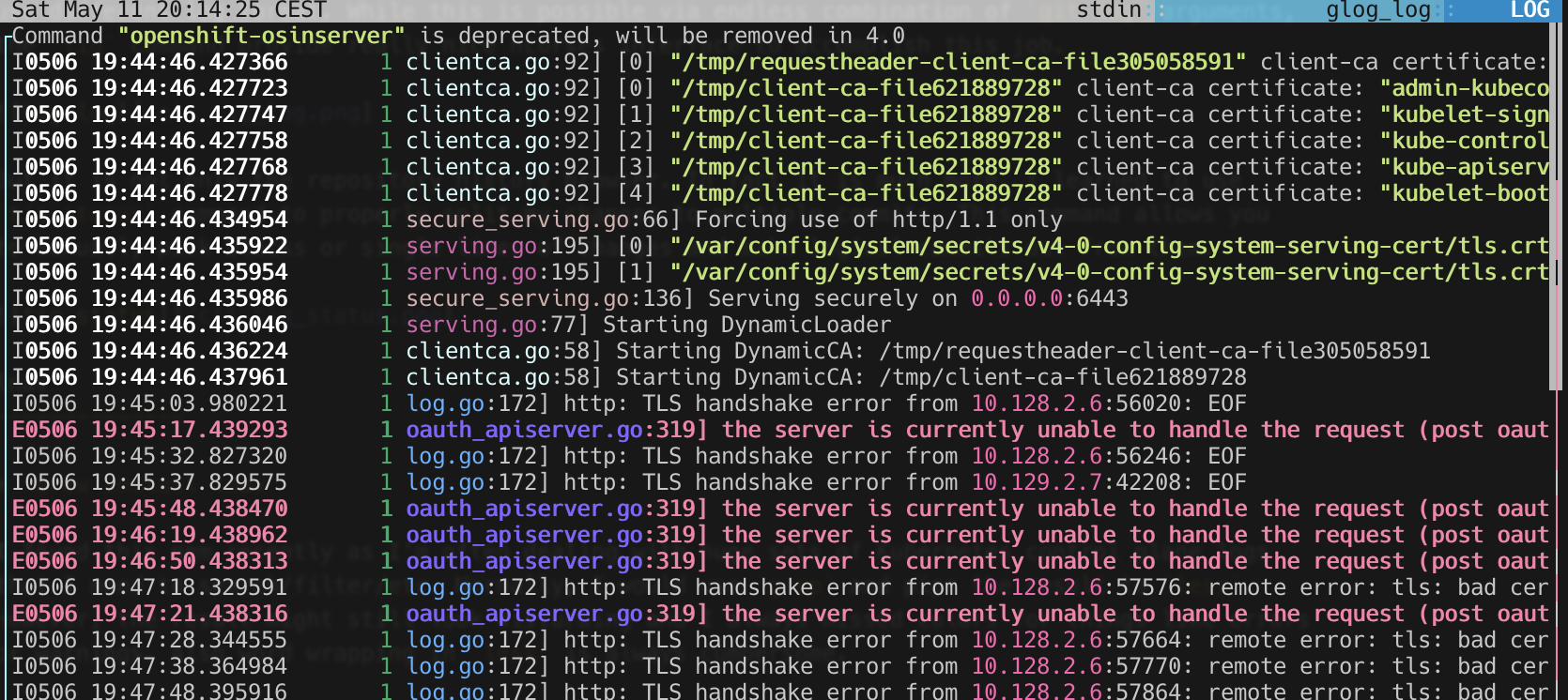
bat
Don’t worry, this has nothing to do with flighting creatures. I believe the word bat stands for
‘better cat’. And it is indeed better in many ways. It adds syntax highlighting to code and line numbers.
It also display changed lines (git), so it turns the cat foo.go into full editor display mode.